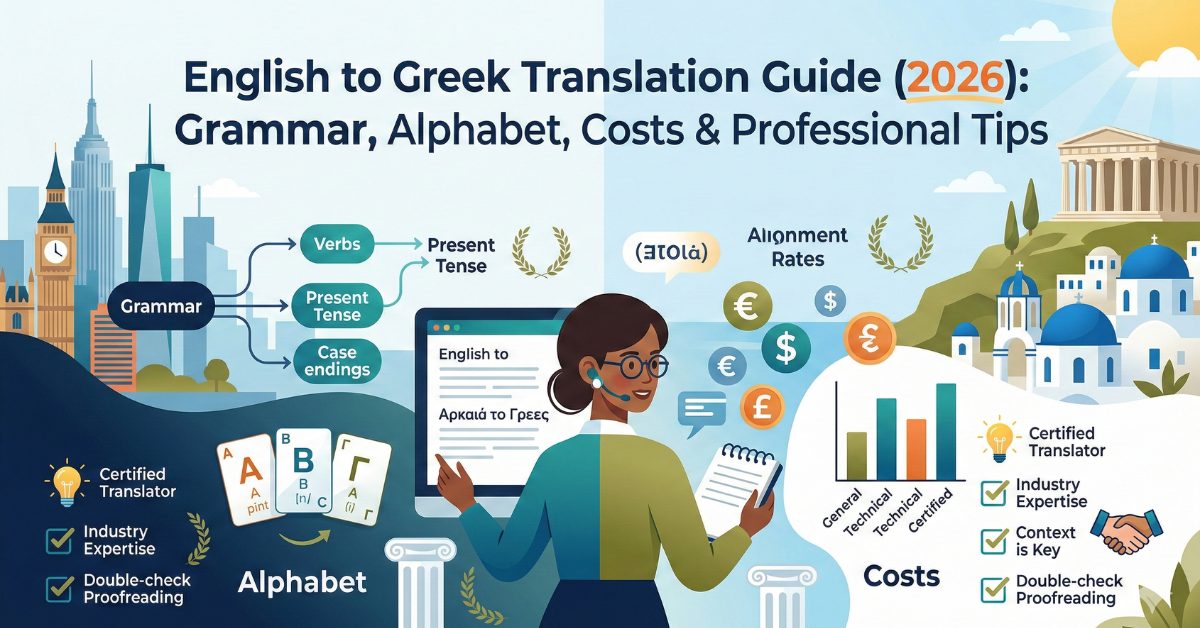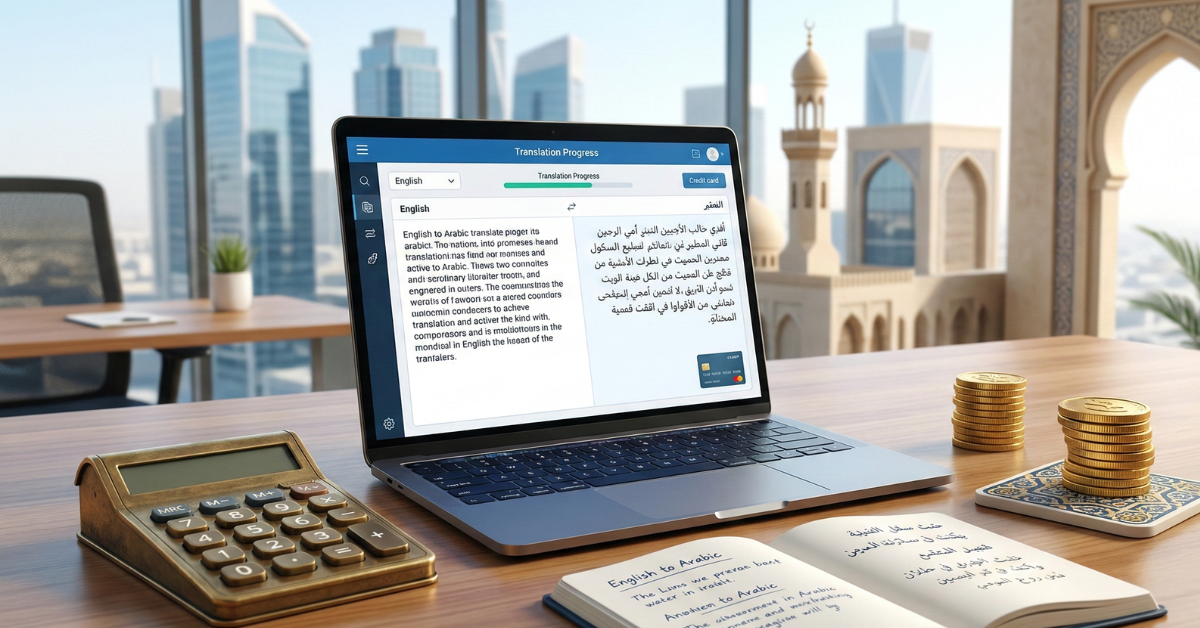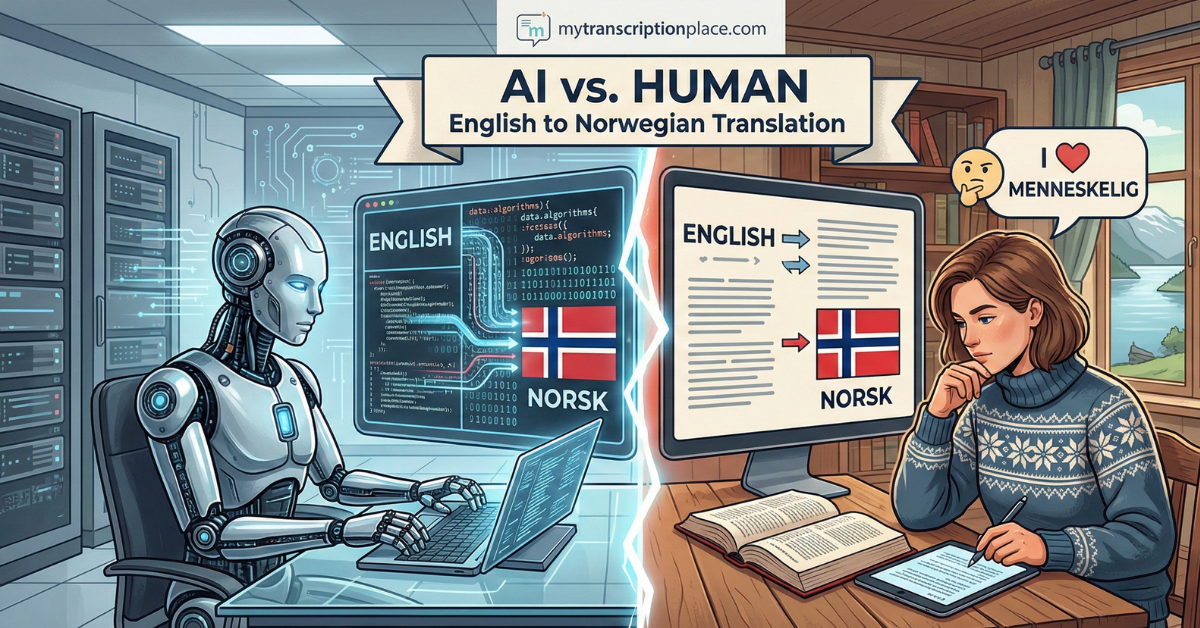YouTube Transcript in 2025: How to Create, Access, and Use It Effectively
Aug 15, 2025, Nishi SinghImagine you're a content creator passionately crafting a video you know will captivate your audience, but here's the catch—your viewers are from all corners of the globe, speaking multiple languages, or perhaps they prefer reading over listening. This is where YouTube transcript 2025 steps in as your unsung hero, bridging accessibility gaps and amplifying engagement.
Gone are the days when transcription was a niche requirement. Today, it's a critical tool, whether you're a vlogger sharing how-to guides, a teacher uploading lectures, or a brand creating targeted video campaigns. With AI transcription for YouTube videos evolving by leaps and bounds, generating, accessing, and using transcripts has become not only effortless but also indispensable. This guide will show you how to get YouTube transcript files effortlessly, ways to create transcript on YouTube, and helpful tips for using YouTube transcript effectively.
Why Transcripts Matter in 2025
Before we dive into the details, let's talk about why transcripts are a game-changer in today’s video ecosystem.
Accessibility and Inclusion – Transcripts open doors for hearing-impaired viewers or those who prefer textual content.
SEO Benefits – Transcripts help your videos rank higher by allowing search engines to index spoken content.
Multilingual Reach – Paired with subtitles or translations, transcripts increase your video's global accessibility.
Content Repurposing – Transcripts can easily be exported, edited, or expanded into blogs, social posts, or e-books.
With benefits this promising, mastering transcripts is no longer optional—it’s an essential part of your content strategy.
How to Create a YouTube Transcript in 2025
1. Built-In AI Transcriptions from YouTube
By 2025, YouTube’s AI-driven transcription technology has become highly accurate and quicker than ever. While it isn’t always flawless, especially for niche jargon or accents, it’s a great starting point for most content creators. Here’s how to create transcript on YouTube directly using its built-in tools:
Upload your video to YouTube.
Go to the video manager and locate your video.
Under “Subtitles,” select the “Auto-Generate” option.
Review the transcript for accuracy and make edits if needed.
Pro Tip: YouTube now offers advanced editing tools powered by predictive text, making it easier to tweak transcripts without external software.
2. Using Third-Party AI Transcription Tools
For higher accuracy, especially with complex content, many creators turn to third-party tools. Services like Otter.ai, Descript, and Sonix sync seamlessly with YouTube, leveraging cutting-edge AI transcription for YouTube videos. Once completed, you can export the file and upload it back to YouTube for ease of use.
3. Manual Effort for Precision
If you’re a stickler for detail, manually creating your transcript might be the way to go. This is especially useful for videos requiring precision in tone, technical terminology, or industry-specific jargon. With transcription templates easily accessible online, you can create a timestamped, polished transcript tailored to your needs.
How to Access YouTube Video Transcripts
Once a transcript is available for a video, accessing it is as easy as pie. For viewers looking to access YouTube video transcript files, here’s how it works in 2025:
Open the YouTube video you’re interested in.
Click the three dots (ellipsis menu) below the video or on the video player.
Select the “Show Transcript” option. The transcript will open on the right-hand side or below the video, depending on your device.
Use the search bar within the transcript tool to locate specific words or timestamps seamlessly.
Pro Tip: YouTube transcripts can now be downloaded directly if the creator has enabled transcription sharing. This makes it simpler for educators, researchers, or students to export and reference content later.
Using YouTube Transcript Effectively
Now that you can create and access a transcript, how do you maximize its potential? Here are some practical strategies for leveraging your transcripts like a pro.
Repurpose Content
Turn your transcript into a blog post, social media captions, or even a podcast script. This multiplies your content’s value and helps you reach varied audience preferences.
Enhance Multilingual Reach
Export your transcript into text and translate it using AI transcription for YouTube videos tools or professional services. This step resonates with international audiences and ensures cultural and linguistic appropriateness.
Boost SEO
Upload the transcript as a caption file or post it as part of your video description. Embedding text makes your videos more discoverable to search engines. Don’t forget to optimize the transcript by naturally including primary keywords.
Exporting YouTube Subtitles as Text in 2025
One of the most commonly asked questions by video creators is, “How do I export YouTube subtitles as text in 2025?” With tools more advanced than before, it’s become a straightforward process:
Navigate to your YouTube Studio and select a video.
Under “Subtitles,” click on your transcript file.
Choose the “Download” option and save it as a .txt, .srt, or .vtt file format.
You can edit the exported file using text editors like Google Docs, Word, or specialized subtitle tools for additional tweaks.
Pro Tip: Many apps now allow batch processing, meaning you can export multiple transcripts in one go—an absolute time-saver for frequent uploaders.
The Future of AI-Powered Transcription Tools
What makes 2025 so exciting for transcription enthusiasts is how far AI has come. Accuracy rates now exceed 95% for most common languages, and evolving NLP (Natural Language Processing) ensures transcripts take tone and context into account. However, for certain nuanced or highly technical fields, human oversight remains invaluable.
Here’s how AI has transformed transcription in 2025:
Real-time transcription enables live events and streaming services to offer captions on the go.
Contextual AI understands idiomatic expressions, enhancing translations and audience comprehension.
Voice profiling allows models to adapt transcription accuracy based on individual accents or speech patterns.
Conclusion
The role of transcripts in video content is irreplaceable, whether it’s improving accessibility, increasing SEO impact, or broadening global reach. By knowing how to get YouTube transcript files and use YouTube transcript effectively, you’re equipping your content strategy for success in 2025's dynamic digital landscape.
Still, for creators and businesses who demand consistency, cultural accuracy, and refinement, professional transcription services offer unparalleled value. This is where myTranscriptionPlace, a trusted leader in Transcription Services, steps in. We combine human expertise with cutting-edge AI tools to deliver exceptional, nuanced transcriptions that resonate with your audience.
Transform the way your audience engages with your content. Partner with myTranscriptionPlace today, and see the difference professional transcription can make!
FAQs
1. How do I access a transcript on a YouTube video in 2025?
To access a transcript, open the YouTube video, click the three dots below the player, and select “Show Transcript.” The transcript will appear alongside the video for easy navigation and search.
2. Can I download the transcript of a YouTube video in 2025?
Yes, if enabled by the creator, transcripts can be downloaded directly from the “Subtitles” section in YouTube Studio. The transcript can be saved in several standard formats like .txt or .srt.
3. How accurate are YouTube’s auto-generated transcripts in 2025?
YouTube’s AI-powered transcription technology in 2025 is highly accurate, especially for common languages and clear audio. However, manual review might still be needed for industry-specific jargon or unique accents.
4. How can I create a transcript for my own YouTube video?
YouTube provides an auto-generate feature under “Subtitles” in YouTube Studio. You can review and edit the transcript for accuracy, or upload your own custom subtitles to ensure precision.
5. What’s the difference between captions and transcripts on YouTube?
Captions are displayed on screen for accessibility and typically include timecodes, while transcripts are text versions of the video’s dialogue, often provided in full without visual display in the video.