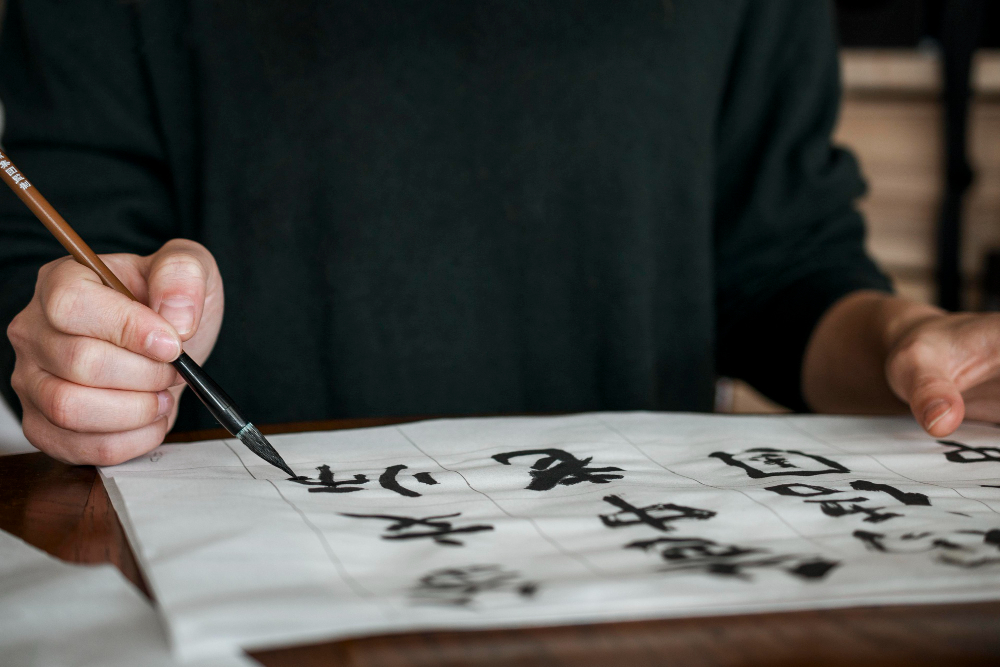3-Step Video Transcription - Tips for Speed & Accuracy
Mar 10, 2025, Nishi SinghVideo transcription is crucial for many professionals, from Content Creators and Marketers to Educators and Researchers. Converting words uttered in a video into written text allows for better accessibility, improved SEO, and the creation of valuable supplementary content, like transcripts and captions. Whether you're handling transcriptions personally or leveraging a video transcription service, ensuring speed and accuracy is vital.
Here’s a structured 3-step approach to speed up video transcription while maintaining accuracy:
Step 1: Choose the Right Tools for Video-to-Text Transcription
The first step in efficient video transcription is selecting tools that match your requirements. Advanced tools like AI video transcription software can drastically speed up the process by automating the conversion of video into text. These platforms leverage artificial intelligence to transcribe spoken dialogue and often include options to edit and fine-tune the output. For instance, you can explore online video transcription tools that allow real-time, cloud-based transcription; without the need for software installation. When choosing a tool, look for features like speaker identification, customizable timecodes and compatibility with various video formats to streamline your workflow.Traditional manual transcription methods can be useful for small projects or if you need ultimate control over the transcription’s quality. However, for handling complex or lengthy projects, adopting AI-assisted solutions will save substantial time while maintaining accuracy.
Step 2: Ensure Clarity in Audio Quality
Accuracy in video-to-text transcription heavily depends on the quality of the audio in your video file. Background noise, overlapping dialogue or muffled sounds can significantly hinder transcription speed and precision. To combat this, invest time in enhancing your audio beforehand. If possible, use professional microphones during recording, minimize echo-filled spaces and double-check the audio recording layout.Even when using a video transcription service or online tools, clear audio ensures minimal errors and fewer corrections, which ultimately improves the overall efficiency of the transcription process. If you're handling a pre-recorded video, editing software can also help reduce unwanted noise and improve audibility before you transcribe.
Step 3: Review and Edit for Maximum Accuracy
No matter how advanced an AI or online tool you use, reviewing the transcript manually is an essential final step. Even premium AI-enabled video transcription platforms occasionally misinterpret words; especially when it comes to accents, colloquialism or industry-specific terminology. After running the first transcript draft, carefully review the text for grammatical, contextual, and formatting errors.Take advantage of timestamp editing features available on many video transcription online platforms, to match text-alignment with audio. If catering to a broader audience, break the text into readable chunks or paragraphs, using captioning. This extra step improves the usability and professionalism of your final output.
Conclusion
Following the 3-step process of choosing effective transcription tools, ensuring clear audio quality and carefully reviewing the transcript; you can transcribe video to text efficiently; without compromising accuracy. Whether using a human-assisted video transcription service or AI-powered transcription software, the key is to balance time-saving automation with precise manual oversight.At myTranscriptionPlace, we specialize in providing high-quality, accurate video transcription services to help you effortlessly convert video content into precise and reliable text. Whether you're a Content Creator, Business professional or an Educator; our team is committed to delivering transcripts that meet your unique needs. Sharply focused on speed, accuracy and customer satisfaction; we ensure you get text converted from video, quickly and efficiently. Trust myTranscriptionPlace to make your transcription process seamless and stress-free, so you can focus on what matters most - communicating your message.