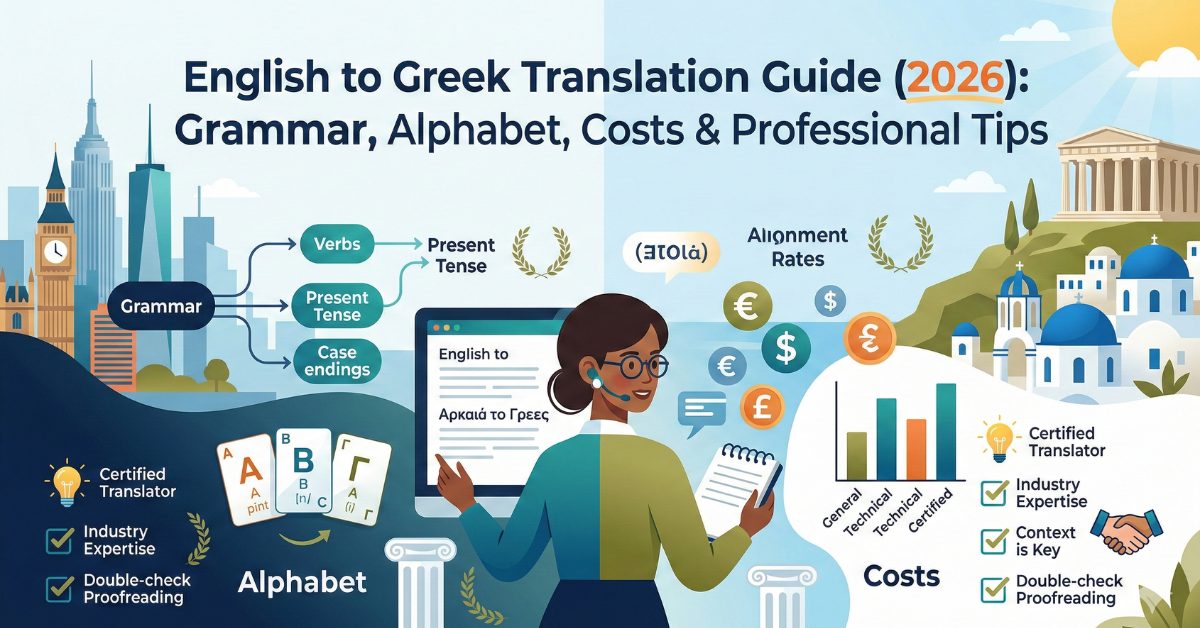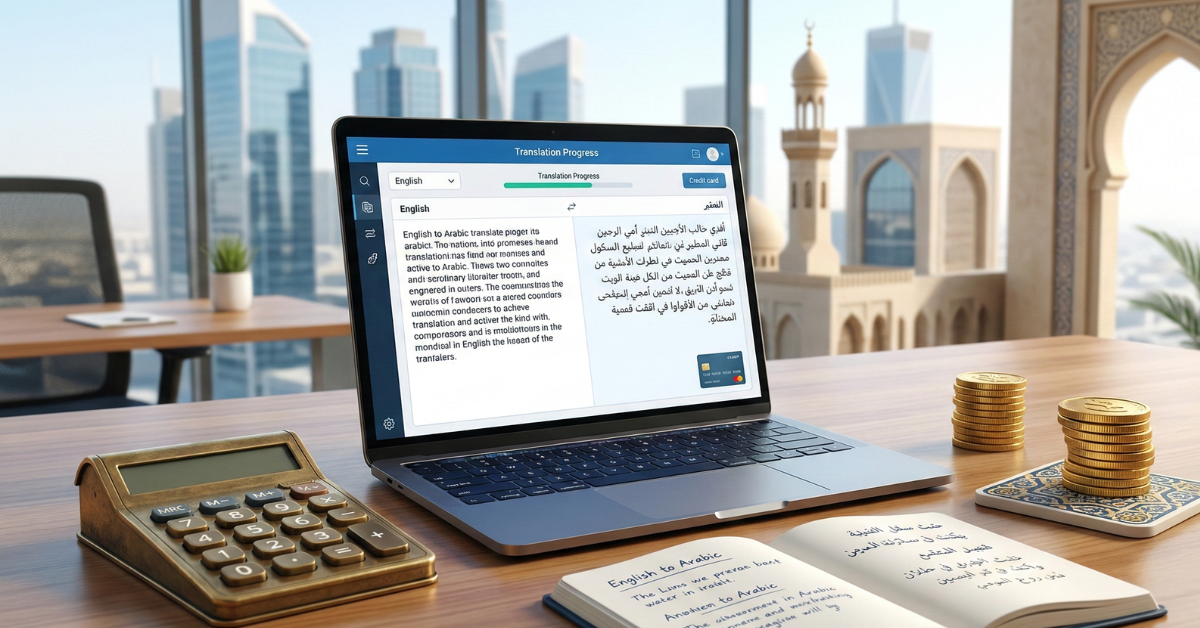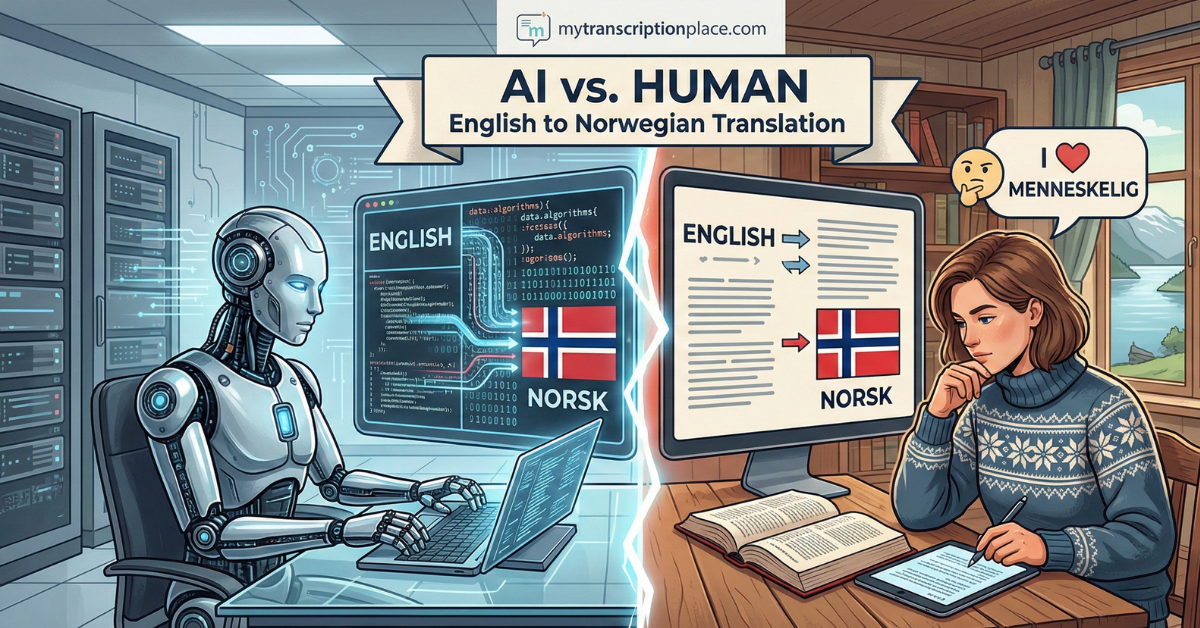Video Podcasting Equipment: How to Integrate Audio + Video in 2026 (Complete Guide)
Nov 14, 2025, Nishi SinghQuick Summary: Best Video Podcasting Equipment in 2026
Camera: 4K mirrorless with AI auto-framing (Sony ZV-E10, Canon R50)
Microphone: Condenser or hybrid USB/XLR
Lighting: Adjustable LED panels or 3-point setup
Software: Descript, Adobe Podcast, StreamYard
Budget Starter Kit: Smartphone + USB mic + ring light
Advanced Setup: Multicamera rig + audio interface + LED panels
Podcasting has officially transformed into a video-first medium in 2026. With platforms like YouTube, Spotify, LinkedIn, and TikTok pushing video discovery, creators, researchers, and businesses can no longer rely on audio-only production.
At My Transcription Place, we work closely with professionals who produce and transcribe high-quality recordings every day - and we’ve seen firsthand how the right audio + video podcast setup can dramatically improve engagement, editing efficiency, and production quality.
This guide walks you through the best video podcasting equipment, software, layouts, workflows, and budget options for creating world-class content in 2026.
1. Why 2026 Is the Breakthrough Year for Video Podcasting
Video podcasting is no longer optional - it's a core part of audience engagement. In 2026, creators benefit from:
Faster internet + 5G/6G-ready devices
AI-powered cameras and audio processing
Platforms prioritizing long-form video
Higher retention and shareability
Strong demand for visual storytelling
AI-enhanced features - like auto-framing, face tracking, noise removal, and upscaling - make it easier than ever for creators to produce professional video podcasts at home or in the studio.
2. Essential Video Podcast Equipment (2026 Edition)
Below is the complete gear checklist you need, whether you’re a beginner or a professional studio.
Best Cameras for Video Podcasting in 2026
Look for:
4K resolution
AI auto-framing
Accurate skin tones
Clean HDMI out
Reliable autofocus
Top Recommended Cameras (2026):
Sony ZV-E10 – Creator favorite, great autofocus
Canon R50 – Lightweight, color-accurate
Sony A6700 – Mid-range powerhouse
High-end webcams: Logitech MX Brio or Insta360 Link
Sony ZV-E10 – Creator favorite, great autofocus
Canon R50 – Lightweight, color-accurate
Sony A6700 – Mid-range powerhouse
High-end webcams: Logitech MX Brio or Insta360 Link
Best Microphones for Podcasting
A great microphone is non-negotiable.
USB Microphone (Beginner): Plug-and-play, affordable
XLR Microphone (Pro): Better depth, cleaner audio
Recommended Mics (2026):
Shure MV7 (USB/XLR hybrid)
Audio-Technica AT2020 (condenser)
Rode PodMic (dynamic XLR)
Blue Yeti X (USB)
Shure MV7 (USB/XLR hybrid)
Audio-Technica AT2020 (condenser)
Rode PodMic (dynamic XLR)
Blue Yeti X (USB)
Lighting for Video Podcasts
Lighting defines your on-camera quality more than the camera itself.
Recommended Options:
LED panel lights with adjustable color temperature
Softbox lights for softer shadows
Ring light (budget-friendly)
LED panel lights with adjustable color temperature
Softbox lights for softer shadows
Ring light (budget-friendly)
Pro Setup:
3-Point Lighting System
Key Light – Main light
Fill Light – Reduces shadows
Backlight – Adds depth
Key Light – Main light
Fill Light – Reduces shadows
Backlight – Adds depth
Headphones & Monitoring
Use closed-back headphones to prevent audio bleed.
Great Picks:
Audio-Technica M50x
Sony MDR-7506
Audio-Technica M50x
Sony MDR-7506
Audio Interfaces, Mixers & Switchers
If you use XLR microphones or multi-guest setups:
Focusrite Scarlett 2i2
Rodecaster Pro II
Zoom PodTrak P8
Complete Equipment Comparison
3. How to Sync Audio & Video Perfectly in 2026
Synchronizing audio/video is easy if you follow these steps.
Step-by-Step Sync Guide
Record at the same frame rate (24/30fps).
Match audio sample rate (48kHz recommended).
Use a visual + audio cue (clap at the start).
Use AI-powered editing tools like Descript to auto-sync.
For multicam setups, use timecode-enabled recorders.
At My Transcription Place, accurate sync is essential for transcription and multilingual localization - so getting this right enables faster, error-free editing later.
4. Lighting & Framing: Setting the Scene
Even expensive gear can look bad with poor lighting and framing. Follow these rules:
Framing Tips
Keep the camera at eye level
Use a shallow depth of field if possible
Maintain a clean background
Use rule-of-thirds positioning
Lighting Principles
Use 3-point lighting for best results
Keep color temperature consistent
Avoid backlighting unless it’s intentional
5. Best Software for Audio + Video Podcast Integration (2026)
Top AI-powered Tools
Descript – Full editing suite + transcription
Adobe Podcast – AI noise cleanup + enhancement
Riverside FM – Multitrack & cloud recording
StreamYard – Live video podcasting
Topaz Video AI – Video upscaling & enhancement
These platforms make it easy for services like My Transcription Place to produce accurate transcripts and localization across multiple languages.
6. Starting a Video Podcast on a Budget (2026 Guide)
You absolutely CAN start with minimal gear.
Entry-Level Budget Setup
Smartphone with 4K camera
USB microphone (FIFINE / Maono / Blue Yeti)
Small LED light panel or ring light
Tripod
Free software: OBS, Audacity, CapCut
Tips for Better Quality on a Budget
Record in a quiet room
Use soft furnishings to reduce echo
Place lights at 45-degree angles
Keep your background uncluttered
7. Step-by-Step: Setting Up Your Video Podcast Studio
Choose your recording space
Set up lighting first
Position camera for framing
Connect mic and audio interface
Test sound levels
Record a 30-second test
Adjust exposure, sound, and background
Start recording your episode
8. Complete Equipment Checklist (2026)
- Cameras – 4K mirrorless / 4K smartphone
- Microphones – USB, condenser, dynamic
- Lighting – Softbox, LED, ring light
- Tripods & mounts
- Audio Interface
- Headphones
- Cables & pop filters
- Cloud recording software
- Editing tools (AI-powered)
Conclusion
Video podcasting in 2026 has evolved into a powerful blend of visual storytelling + studio-quality audio. With the right equipment, lighting, and AI-enhanced software, you can create professional, standout content whether you're a solo creator, researcher, or business team.
At My Transcription Place, we support creators like you by ensuring your recordings are accurately transcribed, localized, and production-ready—because every great podcast deserves to be both heard and seen.
Our Popular Services
Human Transcription | Automatic Transcription | Interactive Transcription | Human Translation | Spanish Transcription | Focus Group Transcription Services | Qualitative Data Analysis | Medical Transcription Services | Technical Translation Services | Closed Captioning Services | Accurate Transcription Services | Video Transcription Services.