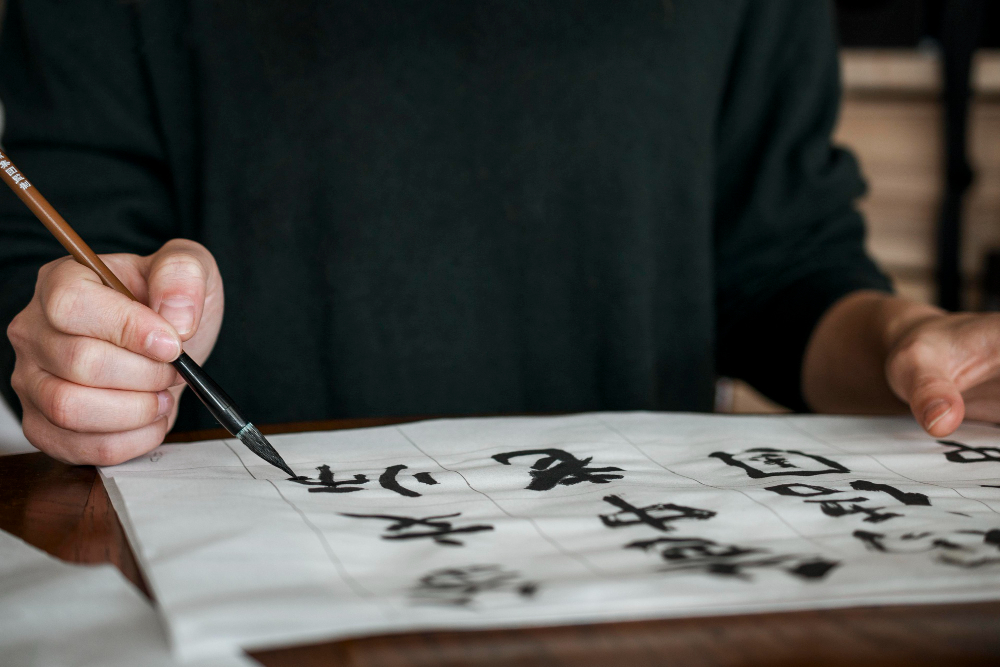Top 5 Apps to Add Captions to Your Instagram Stories
Nov 11, 2024, Nishi SinghIn the world of Instagram storytelling, making your posts stand out is essential. But adding the perfect caption for an IG story can be a game-changer, and luckily, there are some fantastic apps out there to help you craft those story captions for Instagram with ease and creativity. Whether you're looking to add friend story captions, inspirational quotes for IG stories, or just want to enhance the overall vibe of your posts, these apps have got you covered.
Here’s a friendly guide to the top 5 apps that can elevate your caption game and make your stories shine:
1. Canva
Canva is a user-friendly app that offers a versatile platform for designing captivating visuals, including Instagram story captions. From pre-designed templates to a vast library of fonts, Canva makes it easy to add that perfect caption for stories on Instagram. It's particularly great for crafting visually engaging story quotes for Instagram, allowing for customization to match your aesthetic.2. Unfold
Known for its stylish and minimal templates, Unfold is perfect for those who love a clean, modern look. This app allows you to add trendy captions to your stories with ease. Ideal for those who seek simplicity yet effective storytelling, Unfold enhances your visuals and helps you seamlessly integrate quotes and captions for IG stories.3. Over
If you're aiming to create eye-catching captions with professional flair, Over is your go-to app. Offering a range of typography and design tools, Over empowers you to create captions that perfectly complement your photos or videos. Its capability for designing bespoke stories captions for Instagram is unmatched, making your content pop every time.4. InShot
InShot is a full-featured app that not only lets you edit videos but also add text and captions effortlessly. If you're into video stories, InShot is ideal for placing creative captions right where you need them. Turn your videos into engaging narratives with story quotes for Instagram that grab attention instantly.5. Adobe Spark Post
For those who appreciate the reliability and power of Adobe products, Spark Post offers incredible tools for crafting friend story captions or any other text elements needed for your stories. With a plethora of text effects and animation options, Adobe Spark Post ensures your captions are not only beautiful but also uniquely animated to catch the viewer’s eye.These apps not only enhance the visual appeal of your stories but also ensure your captions resonate with your audience, making your posts more engaging and shareable. So, the next time you're looking to add a dash of creativity to your Instagram stories, give these apps a try and watch your storytelling skills soar!