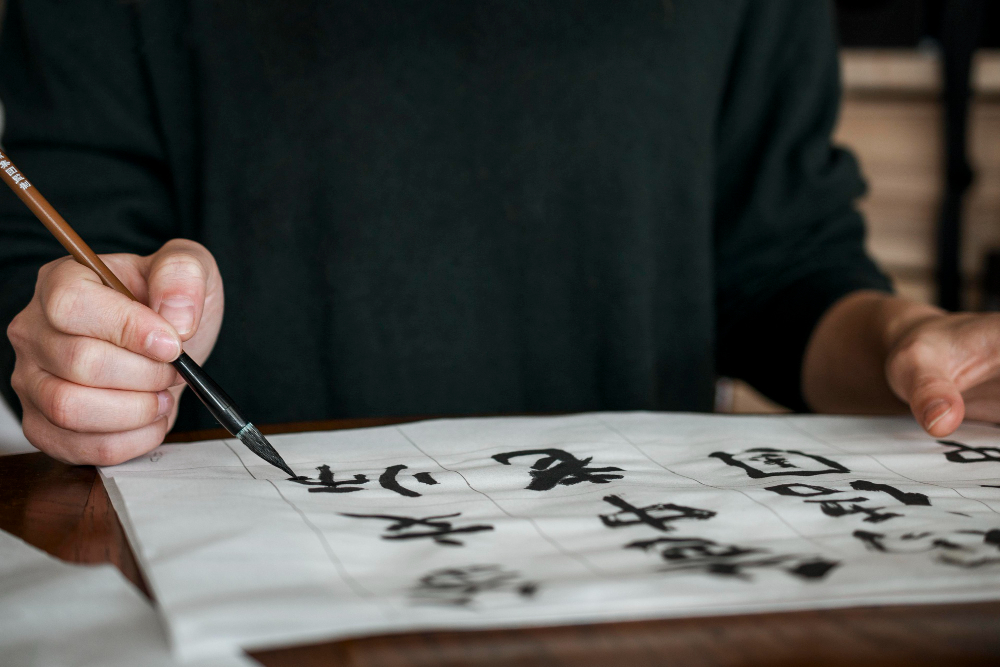Top 10 Best Productivity Apps for Students
Dec 10, 2024, Nishi SinghAs a student, staying organized and maximizing productivity is essential for academic success.
Fortunately, in today's digital age, there are numerous productivity apps designed specifically to help students streamline their study routines, manage tasks, and stay focused. Whether you're using an Android device or seeking free productivity apps, we've curated a list of the top 10 best productivity apps for students. These study productivity apps will boost your efficiency and help make student life easier.
Here are the 10 best productivity apps that every student should have in their toolkit:
Todoist
Evernote
Forest
Trello
Google Drive
Forest (Android)
Focus@Will
Microsoft Office Lens
Rescue Time
Any.do
Todoist
Evernote
Forest
Trello
Google Drive
Forest (Android)
Focus@Will
Microsoft Office Lens
Rescue Time
Any.do
1. Todoist
Todoist is a widely-used task management app designed to help students stay organized and manage their busy schedules effectively. Whether it’s keeping track of assignments, upcoming deadlines, or extracurricular activities, Todoist provides a simple yet powerful solution. Its intuitive interface makes it easy to create and organize tasks, while features like due dates, reminders, and priority levels help ensure you stay on top of everything. You can even organize tasks into separate projects, set recurring reminders for regular activities, and sync your tasks across devices for seamless access. With Todoist, you’ll never miss an important task or deadline again, making it a valuable tool for students looking to boost productivity and manage their time efficiently.2. Evernote
Evernote is a versatile note-taking app designed to help students capture, organize, and manage their ideas, class notes, research materials, to-do lists, and more. Whether you're jotting down lecture highlights, saving web articles for a project, or creating a study plan, Evernote provides the tools to keep everything in one place. Its powerful search functionality allows you to quickly find notes, even if you have hundreds saved. With seamless cloud syncing across devices, you can access your notes anytime, anywhere—whether you're at home, in class, or on the go. Evernote is one of the essential apps for students wanting to stay organized and enhance productivity.3. Forest
If you struggle with staying focused and avoiding distractions while studying, Forest is the perfect app to help you stay on track. This unique productivity app takes a creative, gamified approach to time management. The concept is simple yet effective: when you start a study session, you plant a virtual tree. As you focus and stay off your phone, the tree begins to grow, eventually turning into a full, flourishing plant. The longer you stay focused, the bigger your forest becomes. However, if you leave the app to check social media, reply to a text, or give in to other distractions, your tree dies, providing a visual reminder of the importance of staying on task. Beyond just helping you build better study habits, Forest also contributes to real-world impact—coins earned in the app can be used to plant actual trees through their partnership with tree-planting organizations. It's a fun, engaging, and meaningful way to boost your productivity while supporting the environment.4. Trello
Trello is a highly versatile and collaborative project management app that can help you stay organized, whether you're tackling group projects or managing your personal study schedule. With Trello, you can create boards to represent broader projects, lists to categorize tasks, and individual cards for each task or idea. Each card can hold detailed information, including due dates, checklists, file attachments, and notes, making it easy to track every aspect of your work. You can prioritize tasks, move cards between lists to show progress, and integrate Trello with other apps like Google Drive or Slack to streamline your workflow. Plus, you can invite classmates, teammates, or collaborators to your boards, so everyone can stay updated and aligned on goals, deadlines, and responsibilities. Trello's intuitive design and flexibility make it a powerful tool for keeping everything in one place and working efficiently.5. Google Drive
Google Drive is an essential cloud storage and file collaboration tool that every student should use. It provides a secure and convenient way to store your documents, presentations, spreadsheets, and other files, allowing you to access them anytime, anywhere from any device. With its reliable syncing feature, you can seamlessly move between your phone, tablet, or computer without missing a beat. Google Drive also enables real-time collaboration, making it ideal for working on group projects. You can easily share files with classmates, leave comments, and make edits together, all while tracking changes automatically. Whether you're organizing your assignments, collaborating on a presentation, or backing up important files, Google Drive makes managing your academic life simpler and more efficient.6. Forest (Android)
Forest is not only available for iOS but also has an Android version, ensuring that users across both platforms can benefit from its unique approach to productivity and focus. The app provides the same features and benefits as the iOS version, including the ability to plant virtual trees that grow as you stay focused, creating a playful yet effective way to minimize distractions. Forest is one of the best Android productivity apps for students, helping them improve focus, build better study habits, and support real-world tree planting initiatives for a positive environmental impact.7. Focus@Will
Focus@Will is a unique productivity app that offers curated music scientifically designed to help you focus, concentrate, and stay productive. Unlike regular playlists, the music on Focus@Will is specially engineered to minimize distractions and improve your brain's ability to stay on task. With a variety of genres and playlists tailored for different activities—such as studying, working, or creative brainstorming—you can customize your listening experience to suit your needs. Whether you're tackling a tough assignment or trying to power through your daily tasks, Focus@Will creates an optimal environment to boost concentration and increase overall productivity.8. Microsoft Office Lens
Microsoft Office Lens is a powerful and convenient document scanning app that transforms your smartphone into a portable scanner. With Office Lens, you can easily capture clear, high-quality images of lecture notes, whiteboards, receipts, or printed documents directly from your phone. The app automatically enhances the images, adjusts lighting, and crops them for a polished, professional look. You can save your scans as PDFs, Word documents, or images, making it incredibly versatile for both students and professionals. Office Lens is a fantastic tool for digitizing and organizing your study materials, helping you stay productive and manage your documents effortlessly. Plus, it integrates seamlessly with Microsoft Office apps, so you can edit or share your files with ease.9. RescueTime
RescueTime is a powerful time tracking app designed to help you understand and take control of how you spend your time on your devices. By running in the background, it automatically tracks the time you spend on various apps, websites, and tasks, giving you a clear picture of your daily habits. It provides detailed reports and insights that allow you to identify time-wasting activities, set productivity goals, and make adjustments to your routine. With features like focus time alerts, goal setting, and distraction blocking, RescueTime empowers you to boost your productivity and make the most of your time.10. Any.do
Any.do is a powerful task manager designed to help you stay organized and focused on your priorities. Whether you're juggling classes, assignments, or personal tasks, this app provides a seamless way to manage your workload. With features like customizable reminders, due dates to keep you on track, and subtasks to break down larger projects into manageable steps, Any.do ensures you never miss a deadline. Its intuitive interface and cross-device compatibility make it easy to access your to-do lists anytime, anywhere. For students looking to boost productivity and stay ahead, Any.do is an essential tool to simplify life and achieve goals efficiently. These top 10 productivity apps for students are just the tip of the iceberg when it comes to the wide range of apps available to enhance your study routines and productivity. Experiment with different apps, find the ones that work best for you, and embrace the power of technology to take your academic performance to the next level.
myTranscriptionPlace offers comprehensive localization services that can help productivity apps for students expand their global reach. By partnering with myTranscriptionPlace, these apps can deliver tailored experiences to diverse student populations, ensuring language accessibility, cultural adaptation, and region-specific features. From multilingual user interfaces to localized study resources and in-app community engagement, myTranscriptionPlace can help productivity apps meet the unique needs of students worldwide. Collaborating with myTranscriptionPlace not only enhances user satisfaction but also positions these apps as leaders in the global education space.