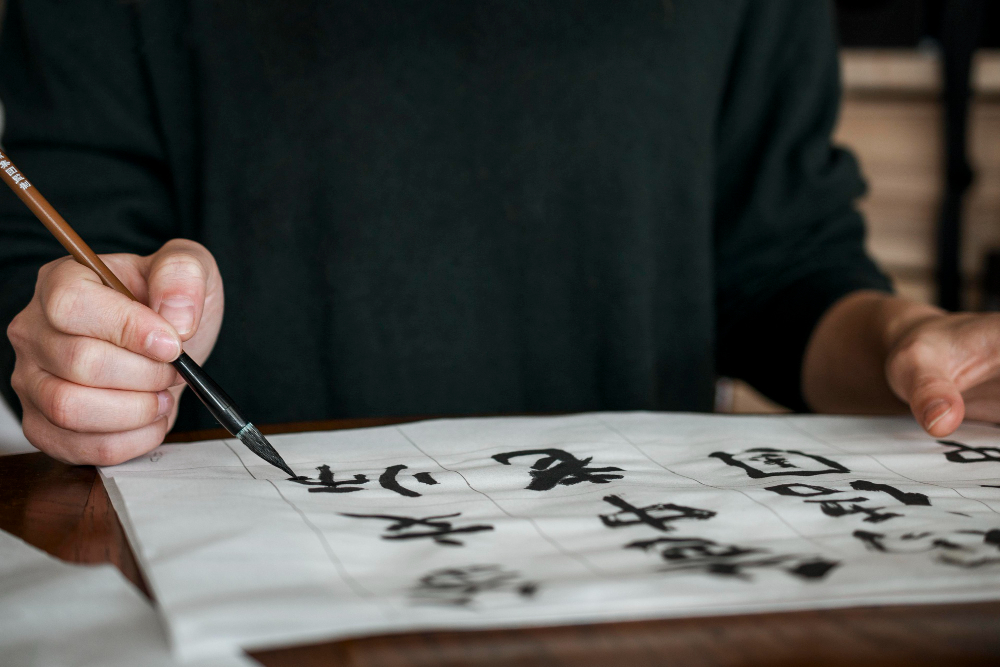Tips for Using Automatic Transcription Services: Streamline Your Workflow
Jul 11, 2023, Nishi SinghAre you tired of spending countless hours transcribing audio or video files manually? Look no further! Automatic transcription services are here to revolutionize your workflow and save you valuable time. This comprehensive guide will provide detailed tips on using automated transcription services effectively. Implementing these strategies allows you to streamline your transcription process, boost productivity, and focus on other important tasks. Let's dive in!
Tips for Using Automatic Transcription
Choose the Right Service Provider
Not all automatic transcription services are created equal. Conducting thorough research and selecting a reliable service provider that meets your needs is crucial. Look for providers that offer high accuracy rates, support the file formats you commonly use, provide user-friendly interfaces, and prioritize data security.
Prepare Your Audio or Video Files
To ensure optimal results, preparing your files before uploading them for transcription is important. Start by selecting high-quality recordings with clear audio and minimal background noise. Use a dedicated microphone or recording device to improve the audio quality.
Upload Files Securely
Transcription often involves sensitive information, such as confidential interviews or private meetings. When choosing an automatic transcription service, prioritize security, opt for platforms offering encrypted file transfer or robust security measures to protect your data.
Specify Transcription Requirements
Different projects may require specific transcription formats or additional features. Communicate your requirements to the service provider. For example, if you need speaker identifications, timestamps, or verbatim transcriptions, mention them. This ensures that the final transcriptions align with your expectations.
Review and Edit Transcriptions
While automatic transcription services excel quickly and efficiently, there might be occasional inaccuracies or errors. Allocate time to review and edit the transcriptions to ensure their quality. Some providers offer editing tools within their platforms, making the process more convenient.
Leverage Custom Dictionaries
If your transcriptions involve industry-specific terminology, acronyms, or jargon, consider creating custom dictionaries. Automatic transcription services allow you to add specialized vocabulary to enhance accuracy.
Explore Timestamping Options
Timestamps can be immensely helpful, especially when reviewing or referencing specific sections of your transcriptions. Some automatic transcription services provide timestamping features, allowing you to navigate the transcriptions effortlessly. This can be particularly beneficial when analysing discussions or creating summaries.
Collaboration and Sharing
If you're working in a team or need to share transcriptions with others, opt for services that offer collaboration features. These features enable seamless sharing and collaboration, allowing multiple users to access and edit the transcriptions simultaneously.
Integrate with Productivity Tools
To further optimize your workflow, explore automatic transcription services that integrate with your existing productivity tools. Integration with note-taking apps, project management software, or video editing platforms can streamline your workflow and save you valuable time.
Conclusion
By incorporating automatic transcription services into your workflow, you can transform how you handle audio and video transcriptions. The tips in this guide will help you make the most out of these services, enabling you to streamline your workflow, save time, and increase productivity. Remember to choose a reliable service provider, prepare your files adequately, and review the transcriptions for accuracy. With the power of automatic transcription services, you can focus on what truly matters while leaving the transcription work to advanced technologies.