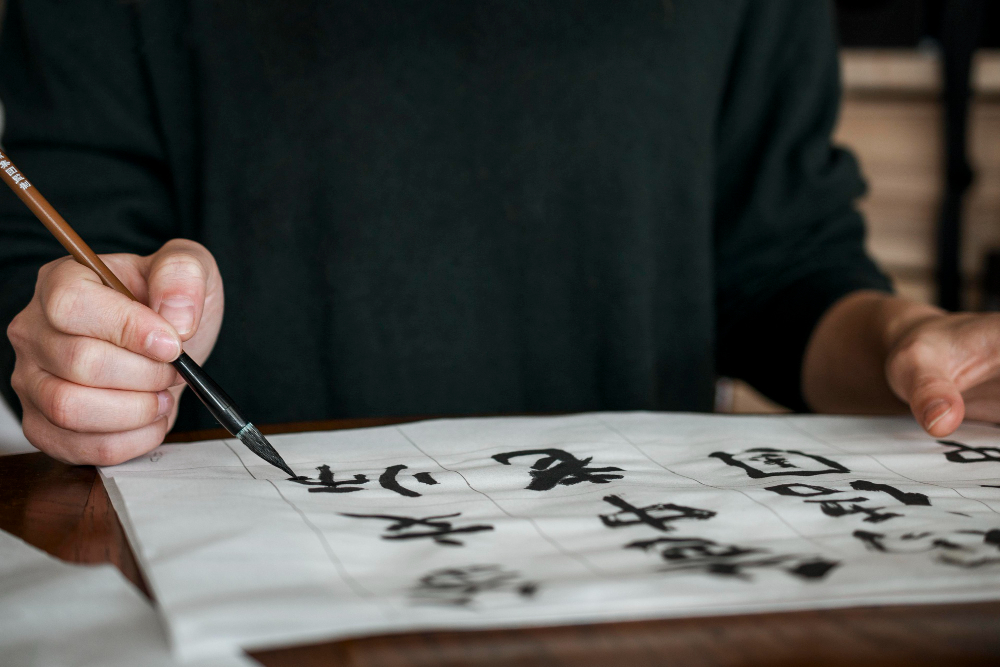How to Add Chinese Subtitles to Netflix, Prime Video, and Disney+: A Step-by-Step Guide
Nov 05, 2024, Nishi SinghAdding Chinese subtitles to your streaming content can enhance the viewing experience for your audience and expand your reach. Each platform Netflix, Prime Video, and Disney+ offers different ways to integrate subtitles, and understanding these processes can help ensure your content is accessible and engaging.
Why Add Chinese Subtitles?
Adding Chinese subtitles provides multiple
benefits:
- Enhanced Accessibility: Makes
content understandable for non-native speakers and the hearing impaired.
- Global Audience Reach: Attracts
viewers from Chinese-speaking regions.
- Improved Engagement: Subtitles
clarify context, making the viewing experience more immersive.
- Educational Value: Supports
language learning and comprehension.
Step-by-Step Guide for Adding Chinese Subtitles
A. Netflix
Log In: Access the Netflix Studio platform with your credentials.
Select Title: Choose the movie or series where you wish to add Chinese subtitles.
Subtitle Contributions: Navigate to "Manage Profiles" and click on "Subtitle Contributions."
Choose Language: Select Chinese as the subtitle language.
Enter Subtitles: Input the translated subtitles for the selected content.
Save & Submit: Save your changes and submit them for review.
Approval: Once your subtitles are approved, they become available to viewers.
B. Prime Video
Log In: Use your Prime Video Direct account to access the platform.
Select Video: Identify the video you want to enhance with Chinese subtitles.
Add Subtitles: Under "Language & Subtitles," click "Add New Subtitles."
Upload File: Choose Chinese and upload your subtitle file in the required format.
Save & Submit: Save the updates and submit your content for review.
C. Disney+
Log In: Enter the Disney+ Partner Center with your details.
Select Title: Pick the title for which you need Chinese subtitles.
Add Subtitles: Go to the "Subtitles" tab and click "Add Subtitles."
Enter Subtitles: Input the translated subtitles following Disney's format guidelines.
Save & Submit: Save the entries and submit for approval.
Key Benefits of Adding Chinese Subtitles
Benefit
Description
Enhanced Accessibility
Makes content usable for hearing-impaired and non-native
speakers.
Wider Reach
Attracts a larger, international audience.
Improved Engagement
Provides clarity, context, and better viewer
comprehension.
Educational Value
Supports language learning and literacy.
Benefit
Description
Enhanced Accessibility
Makes content usable for hearing-impaired and non-native
speakers.
Wider Reach
Attracts a larger, international audience.
Improved Engagement
Provides clarity, context, and better viewer
comprehension.
Educational Value
Supports language learning and literacy.
Conclusion
Integrating Chinese subtitles into your streaming content can significantly enhance the viewing experience and broaden your audience base. By following these straightforward steps, you can ensure your content is both accessible and engaging.
Ready to make your content more inclusive? Start adding subtitles today and watch your audience grow! For more detailed support, each platform offers comprehensive guides and customer service to assist you in the process.
FAQs
1. How can I access subtitle settings on Netflix, Prime Video, and Disney+?
To access subtitle settings, start by playing a video. On Netflix, click the "Audio & Subtitles" option at the bottom of the screen. For Prime Video, pause the video and select the "Subtitles" icon. On Disney+, select the "Languages & Subtitles" tab while the video is playing.
2. Are Chinese subtitles available for all shows and movies on these platforms?
Not all content on Netflix, Prime Video, and Disney+ has Chinese subtitles available. Availability varies based on the show's licensing agreements and region-specific offerings.
3. How do I change the subtitle language to Chinese on Netflix?
During playback, click on the "Audio & Subtitles" menu and select "Chinese" from the list of available subtitle languages.
4. Can I add Chinese subtitles to content that doesn't have them available?
If the content does not already have Chinese subtitles, you must follow each platform's guidelines on subtitle submissions to add them, ensuring that submissions comply with their terms and conditions.
5. What options are available for customizing subtitle appearance?
Netflix, Prime Video, and Disney+ each offer options to customize subtitle font size, color, and background. These settings can usually be found under the "Settings" or "Accessibility" sections within the app menus on your device.