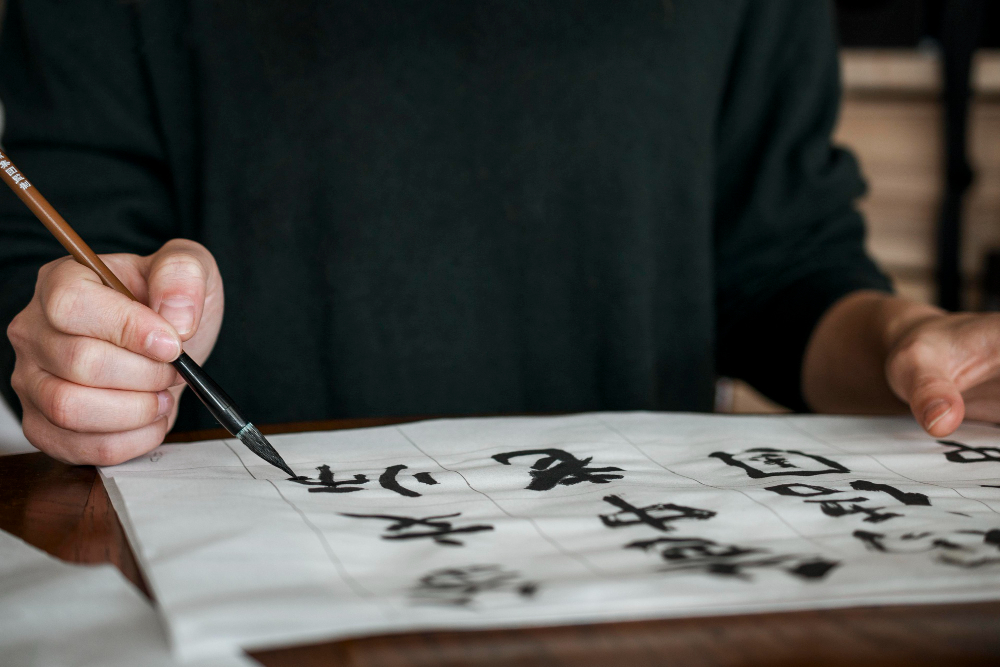Dark Mode VS Light Mode: How to Pick the Right Text Colors
Aug 15, 2025, Nishi SinghPicture this—you’re scrolling through Instagram late at night, the screen glowing softly in your room. By default, the app adjusts to dark mode, and its design wraps you in a comforting cocoon of muted blacks and grays. But as you pause to read a caption, the text blends so seamlessly into the screen that you squint to make out the words. Frustrated, you wonder, “What’s the colour of texts that actually works here?”
The debate between dark mode and light mode isn’t just about personal aesthetics anymore—it’s become a key factor in optimizing readability, accessibility, and even eye comfort across digital platforms. For creators in the caption industry, where well-crafted written content deeply influences visual storytelling, the choice of mode and corresponding text colors can make or break the user experience.
How do you pick the perfect text colour combination for dark or light modes? What role do colors like blue, red, or black play in creating engaging captions? Let's dig deeper into these questions and uncover strategies for making your captions shine.
The Battle of the Modes
Before we talk about text color, we need to settle the bigger question of modes—dark or light?
Light Mode
Light mode is the classic, default design most of us are familiar with. Its white background and dark text mimic the look of ink on paper. When it comes to readability under bright light, light mode comes out on top. It’s easier to see, and it’s a staple for professional documents, websites, and even closed captions for daytime video viewing.
However, light mode can feel overwhelming in dimly lit settings. Over time, the glare from bright screens can contribute to eye strain, especially for users consuming content for long periods.
Dark Mode
Meanwhile, dark mode swaps light colors for deep blacks or grays as the background, with light text taking center stage. It’s soothing for late-night use and can save battery life for devices with OLED screens. Plus, there’s an undeniable aesthetic appeal to dark mode—it feels modern, sleek, and polished.
But here’s the catch: dark mode has its challenges. The wrong text colors—whether they’re too bright or not bright enough—can compromise readability entirely. That’s where your choice of color captions comes into play.
Picking the Right Text Color for Each Mode
Creating exceptional captions begins with careful attention to text readability and compatibility with your background. Here’s how to choose text colors wisely across both modes.
1. Choose Contrasting Colors
Contrast is king. If you’re using light mode, stick to deeply saturated text shades like black captions or navy blue fonts. These colors stand out clearly against a white or light-gray background. On the other hand, dark mode calls for lighter tones—think crisp whites or soft pastels like a light blue color font.
Pro Tip
While contrast improves visibility, overdoing it can be jarring. A blazing neon green font on a black background, for example, might be harsh on the eyes. Opt for softer tones that feel balanced and easy to scan.
2. Be Strategic with Color Psychology
Color captions extend beyond mere readability—they also evoke emotions. For example, a red color caption can pack in energy, urgency, or drama. Use it for attention-grabbing statements or impactful quotes. A blue colour font, on the other hand, communicates trust and calm, making it an excellent choice for informational or instructional posts.
If you’re pairing colors, make sure there’s a deliberate reason behind your combination. For instance, pairing blue color font for Instagram captions with subtle black elements can set a professional yet approachable tone.
3. Don’t Forget Accessibility
For captions, accessibility is essential. Not all users see colors in the same way, so avoid relying solely on specific hues to convey meaning. Instead, layer in visual cues like bold fonts or italics to emphasize text, especially for color quotes or important notes.
Tricks for Specific Caption Goals
The aesthetics of captions aren’t just about usability—they also influence how your audience perceives your message.
For Inspirational Color Quotes
Inspirational posts often feature color quotes paired with an image background. If you’re working in dark mode, go for light, uplifting colors like pale yellow or lavender. For light mode, opt for deep shades like forest green or burgundy, which feel rich and motivational.
For Captions That Drive Engagement
If the goal is to spark conversation or invite comments, playfully use a font combination that intrigues your audience. A crisp blue colour font for Instagram, combined with a comment-worthy red color caption, instantly grabs attention and encourages interaction. This method is particularly effective for promotional campaigns or highlight-worthy announcements.
For Professional or Informational Captions
Clean, simple fonts like black caption text on white are classics for a reason—they exude professionalism and clarity. When using dark mode, a slightly off-white text color can feel softer and more polished without losing readability. Pair these with bullet points or clear spacing to maintain a sense of openness.
Testing and Iteration Are Key
Here’s the secret takeaway—perfecting your text colour combination is as much an art as it is a science. Tools and platforms often display fonts differently, so always preview your captions on multiple devices and modes. A blue color font that looks stunning on desktop might lose its charm on mobile, and a caption for red color might clash with certain backgrounds.
Test your captions under different lighting conditions too. Swipe through your content in bright sunshine and dim lighting to catch any readability issues. This extra step ensures your captions are accessible and visually appealing for any context.
Why It All Matters
At the surface level, choosing text colors for light or dark mode might seem trivial. Yet, for creators in the caption industry, these choices impact how effectively your message connects with your audience. A muddy color palette can diminish a powerful caption, while a well-thought-out font color or balanced contrast can elevate an entire piece of content.
For professionals in transcription and captioning, these nuances matter even more. They play a role in everything from accessibility compliance to audience engagement, shaping user experience in subtle yet meaningful ways.
When precision and expertise are critical, myTranscriptionPlace stands out as a trusted leader in Closed Captioning Services. With a reputation for delivering high-quality, tailored solutions, they ensure your messages are not only seen but truly understood.
Whether you’re a caption creator, a brand storyteller, or simply a design enthusiast, remember this—color is language, and every shade you choose helps tell a story. How will yours stand out?
FAQs
1. What is the difference between dark mode and light mode?
Dark mode uses a dark background with light-colored text, creating a low-light, visually relaxing environment. Light mode, on the other hand, features a light background with dark text, mimicking the appearance of printed paper for readability in well-lit conditions.
2. How does dark mode affect text color choices?
Dark mode requires lighter, high-contrast text colors (e.g., whites, pastels) to ensure readability. Colors that are too bright or vibrant can strain the eyes, while overly muted tones might blend into the dark background and become unreadable.
3. Which text colors work best in light mode?
Deep, saturated colors like black, navy blue, or dark gray work best in light mode. These colors offer strong contrast against the bright background, enhancing readability without causing strain.
4. Which text colors work best in dark mode?
Light colors such as white, light gray, soft pastels, or pale yellows are ideal for dark mode. They stand out against the dark background while maintaining a comfortable visual balance.
5. Does dark mode reduce eye strain compared to light mode?
Dark mode can reduce eye strain in low-light conditions by limiting screen brightness and reducing glare. However, in well-lit settings, light mode may be more comfortable for readability. The effectiveness depends on the user’s environment and personal preference.
6. How can I ensure good contrast between text and background?
To ensure good contrast:
Use complementary but distinct color combinations (e.g., white text on black or black text on white).
Test readability under different lighting conditions.
Refer to tools like contrast checkers to maintain a contrast ratio of 4.5:1 or higher for accessibility.
7. Are there accessibility guidelines for text colors in dark and light modes?
Yes, accessibility guidelines recommend ensuring sufficient contrast between text and its background. For most text, a contrast ratio of at least 4.5:1 is required under Web Content Accessibility Guidelines (WCAG). Using larger fonts or bold styles can also improve readability for users with visual impairments.
8. Does dark mode save battery life on all devices?
Dark mode saves battery life primarily on devices with OLED or AMOLED screens, as these screens turn off pixels to display black. For devices with LCD screens, dark mode may not significantly affect battery consumption.