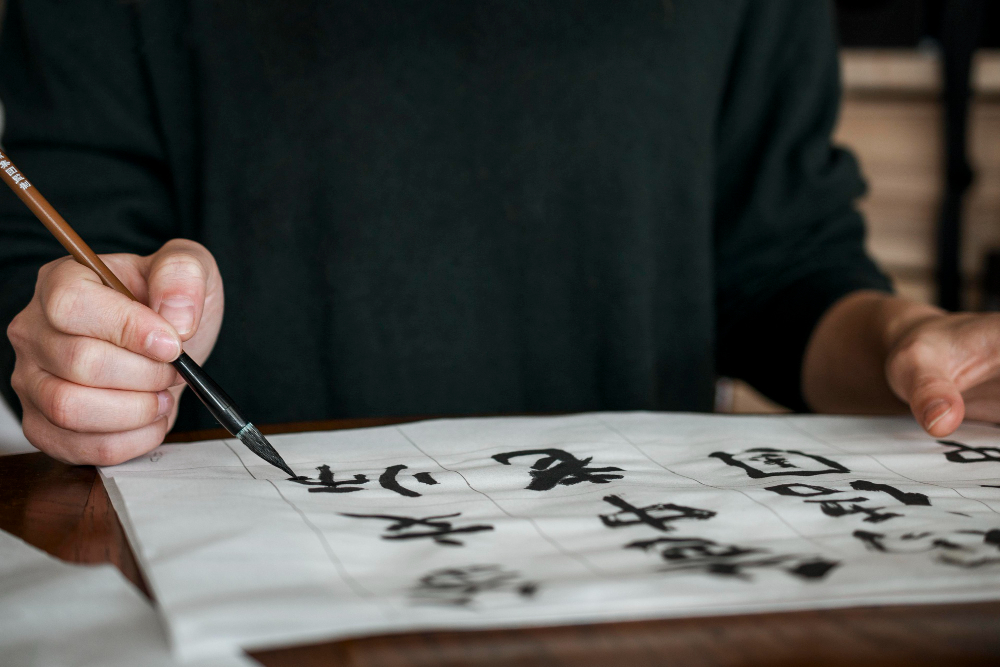Best Practices for Writing an Accurate Transcript from Audio or Video
Oct 29, 2024, Nishi SinghCreating an accurate transcript from audio or video content requires attention to detail and a systematic approach. Whether you're a professional transcriptionist or new to the field, following these best practices will ensure you produce high-quality, accurate transcripts every time.
Formatting Guidelines
When transcribing audio or video, clear and consistent formatting is crucial. Here are some key guidelines to follow:Speaker Identification: Clearly indicate who is speaking by using their name or title. For example, "Interviewer" and "Interviewee" or "John" and "Jane."
Timestamps: Include timestamps at regular intervals or at the beginning of each new speaker's dialogue. This helps readers locate specific sections of the audio or video.
Punctuation and Grammar: Use appropriate punctuation and grammar to enhance readability. Ensure that sentences are complete and correctly punctuated.
Line Breaks: Use line breaks between speakers to distinguish dialogues clearly. This enhances the flow and readability of the transcript.
Non-verbal Cues: Note significant non-verbal sounds, such as laughter or applause, in brackets [ ]. These cues add context to the dialogue.
Steps for Accurate Transcription
To ensure precision and efficiency, follow these structured steps:Listen First:Before transcribing, listen to the entire audio or video to understand the context and flow. This ensures a smoother transcription process.
Use Quality Software: Choose reliable transcription software or tools that support clear audio playback and offer features like variable speed control and pause/rewind options.
Transcribe Verbatim (if required): Capture every word spoken, including filler words and false starts, to maintain authenticity.
Review and Edit: Once the initial transcription is complete, review it for accuracy. Check for spelling errors, misinterpretations, and formatting inconsistencies.
Seek Professional Services (if needed): For complex projects or when time is limited, consider hiring accurate transcription services. Professionals can transcribe fast and accurately, ensuring high-quality results.
Proofread: Finally, proofread the entire transcript to catch any remaining errors. This step ensures the final document is polished and professional.
By following these best practices, you'll produce transcripts that are not only precise but also user-friendly and accessible. Whether you're transcribing a business meeting, a podcast, or a video interview, these guidelines will help you deliver quality results every time.
If you're ready to take your transcription skills to the next level or need assistance with larger projects, consider reaching out for professional support. By collaborating with experts, you can ensure that your transcriptions meet the highest standards of accuracy and reliability.